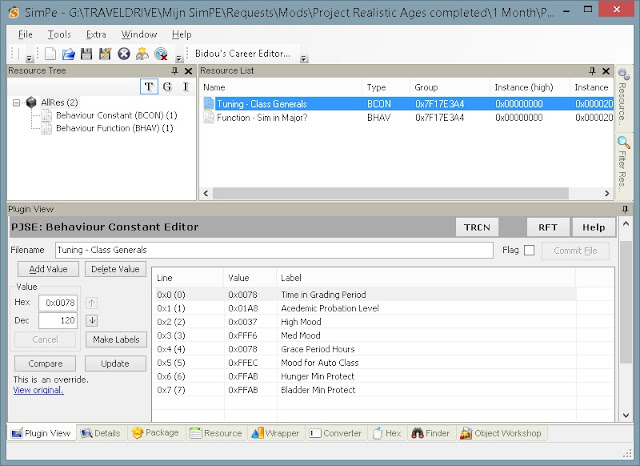A lot of people still ask me to create a new lifespan, universityspan, skillspan,.. to their liking. First I just didn't upload the spans anymore as it's hard to name them to keep them apart. But I still created the spans people asked me to do, I just didn't upload them anymore.
But as there are so many possibilities and so many people with different likings on this, I decided to write a tutorial about it so everyone can experiment to their own joy.
There are 7 tutorials. One for every span possible.
- New Tutorial: Create A New Pets Pregnancyspan
- New Tutorial: Create A New Pregnancyspan
- New Tutorial: Create A New Seasonspan
- New Tutorial: Create A New Universityspan
- New Tutorial: Create A New Lifespan
- New Tutorial: Create A New Skillspan
- New Tutorial: Create A New Petslifespan
So let's get started
First of all you need SimPE. The correct version can be found here: http://sims.ambertation.de/en/
You don't need a basic SimPE skill as this is very very simple to do.
But you need a bit of logic, though.
Lifespan
A long time ago, I knew how to change the lifespan of elders, but I don't know now anymore (it's been ages since I created those lifespans). There are labels in the packagefile to explain it a bit, though.
Tutorial
First download this template:
You can use the template for personal use.
When you open this mod, you'll see just two things you can change:
- Press the Behaviour Constant (BCON) in the Resource Tree (on the left)
- Go to Tuning
- Then in Plugin View you can see several lines, but they all have a clear and correct label.
- Just keep in mind that you have to input the decimal value (the ageduration you want) minus 1.
- In the screenshot all the numbers you see in the column Value (in hexadecimal numbers, though) are the default ones.
- So babies have an ageduration of 3 days while you see 2 in the screenshot.
- On the left you see Hex (for hexadecimal numbers) and Dec (for decimal numbers)
- Just change the value there and press the button Commit File (on the right)
- You can always press View original to see the default values.
- I don't know why you hav to input the ageduration for each agegroup (babies, toddlers,...) twice. I haven't tested what happens if you input another value for the same agegroup.
Elders
- The elders are a special agegroup because of the aspiration.
- As I mentioned before, I don't remember how to change that and what's the logic behind every value. It's been too long since I calculated that.
- But what I can do is give you a screenshot of SimPE for my agemod of the project realistic ages 1 month and then you can compare it with the ages the elders can become with each aspiration (Sorry about the labels. You can see them in the screenshot above).
- The value you see is in hexadecimal. This might help too: http://www.binaryhexconverter.com/hex-to-decimal-converter
Baby: Ages 0 – 1 (12*(1-0))=12 Days
Toddlers: Ages 1 – 6 (12*(6-1))=60 Days
Children: Ages 6 – 13 (12*(13-6))=84 Days
Teens: Ages 13 – 19 (12*(19-13))=72 Days
Adults: Ages 19 – 65 (12*(65-19))=552 Days
Elder: Ages +65
Total of baby to adult: 780 days/12 = 65 years
Elder ("Between": the game choses this randomly):
Platinum aspiration: Between 95,42 and 87,92 years old
Gold aspiration: Between 86,67 and 79,17 years old
Green aspiration: Between 79,17 and 71,67 years old
No aspiration: Between 78,33 and 70,83 years old
Red aspiration: Between 65,83 and 73,33 years old
Toddlers: Ages 1 – 6 (12*(6-1))=60 Days
Children: Ages 6 – 13 (12*(13-6))=84 Days
Teens: Ages 13 – 19 (12*(19-13))=72 Days
Adults: Ages 19 – 65 (12*(65-19))=552 Days
Elder: Ages +65
Total of baby to adult: 780 days/12 = 65 years
Elder ("Between": the game choses this randomly):
Platinum aspiration: Between 95,42 and 87,92 years old
Gold aspiration: Between 86,67 and 79,17 years old
Green aspiration: Between 79,17 and 71,67 years old
No aspiration: Between 78,33 and 70,83 years old
Red aspiration: Between 65,83 and 73,33 years old
That's it! Don't forget to save your package while giving it a new filename and test it out in game.
If you have any questions about this tutorial, don't hesitate to ask!
If you have any questions about this tutorial, don't hesitate to ask!
I hope you enjoyed this small tutorial. This is for personal use only.
"I'm so proud of what I just made that I want to upload it somewhere. Can I?"
- Ask me by contacting me on Facebook (messenger in the side bar of this blog).